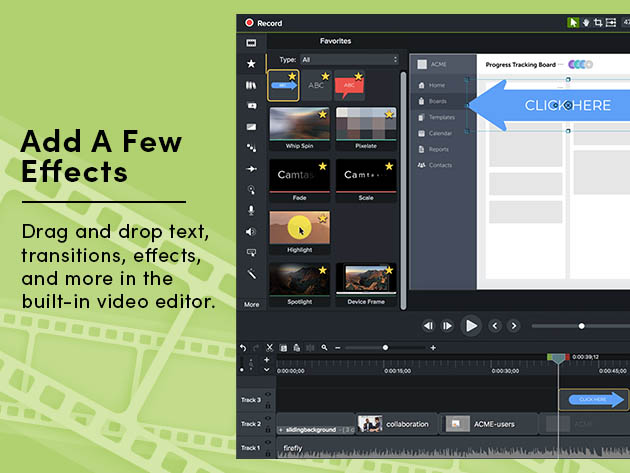Processing payment...
Camtasia 2021 + One Year of Maintenance
Deal Price$199.00
Suggested Price$299.99
You save 33%
DescriptionImportant DetailsReviewsRelated Products
Easily Create Professional-Looking Videos w/ This Best-Selling Video Editor. Over 34 Million Users Worldwide!
Terms
- Unredeemed licenses can be returned for store credit within 30 days of purchase. Once your license is redeemed, all sales are final.
- This item is excluded from coupons.
2 Reviews
5/ 5
All reviews are from verified purchasers collected after purchase.
JF
Jessica Fox
Verified Buyer
Redemption and setup instructions were easy to follow. This program is very powerful and intimidating at a glance. It's not something I could just open and start playing around with to figure out as I went. I promptly got lost, confused and overwhelmed. Thankfully, they have a good help section and free webinars that helped me get started.
Jul 28, 2021
AK
Angelo Kehayas
Verified Buyer
lots of features, still much to learn. Extremely flexible for many types of presentations, screen displays, powerpoint or simply recording yourself presenting
Jul 12, 2021
Your Cart
Your cart is empty. Continue Shopping!
Processing order...